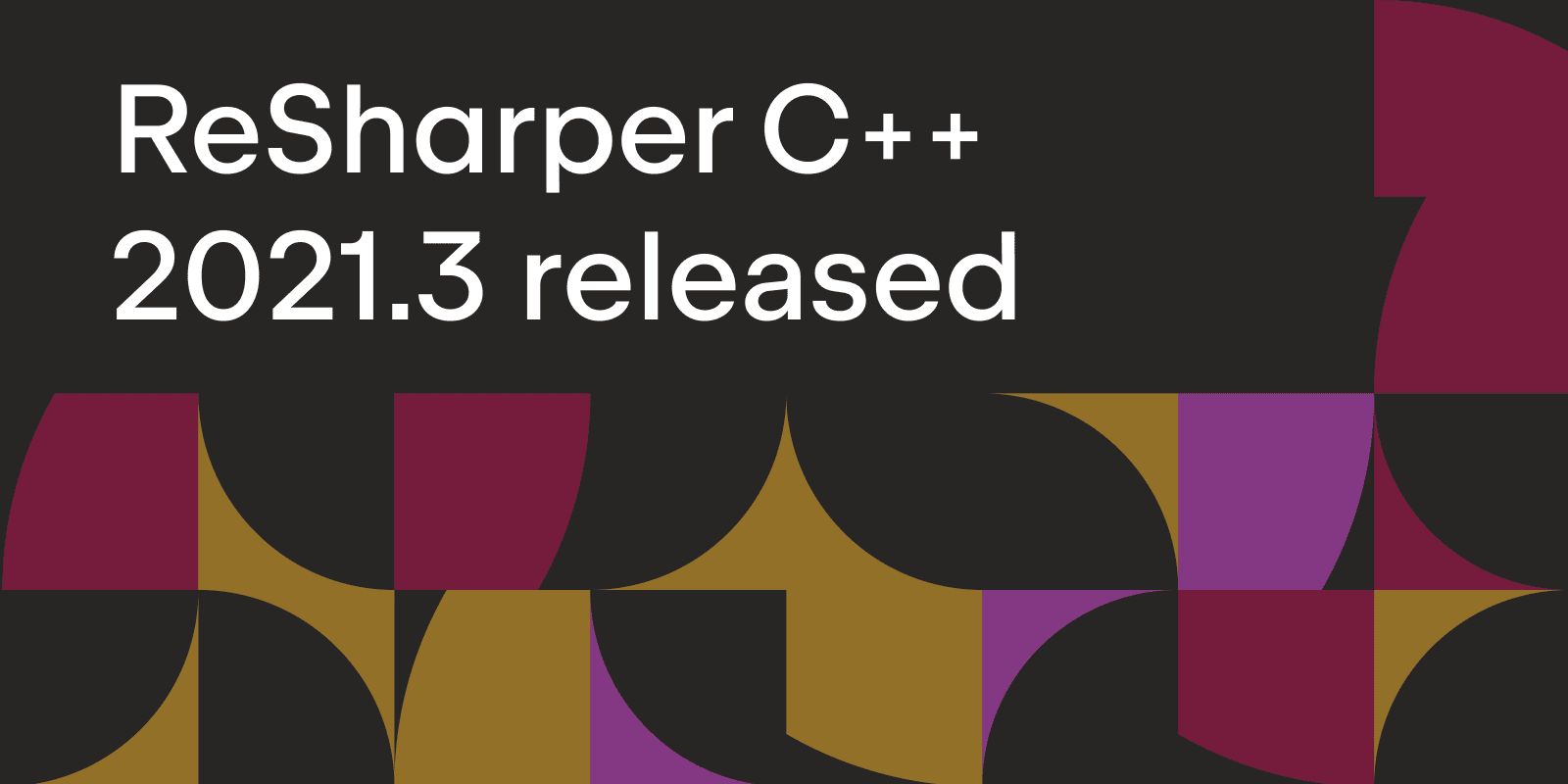PVS-Studio 7.16, expanding the horizons: MISRA C, Visual Studio 2022, .NET 6
This is the latest release of PVS-Studio in 2021. With it, the PVS-Studio team accomplishes several important goals. Now, PVS-Studio supports Visual Studio 2022 (.NET 6, C# 10.0). We implemented all diagnostics categorized as Mandatory in MISRA C.
PVS-Studio 7.16, expanding the horizons: MISRA C, Visual Studio 2022, .NET 6
by Andrey Karpov
From the article:
PVS-Studio supports 80% of the MISRA C standard for safety and security. The tool fully covers the warnings categorized as Mandatory and most of the warnings from the Required category.