CopperSpice: C++20 and Two's Complement
New video on the CopperSpice YouTube Channel:
C++20 and Two's Complement
by Barbara Geller and Ansel Sermersheim
About the video:
Someone mentioned C++20 is unusable because the standard now requires 2' Complement. Is is possible that he has a point and if so, on what basis did he make this claim?
We encourage everyone to watch our video to discover the history of Binary Representation.
Take a look and remember to subscribe.

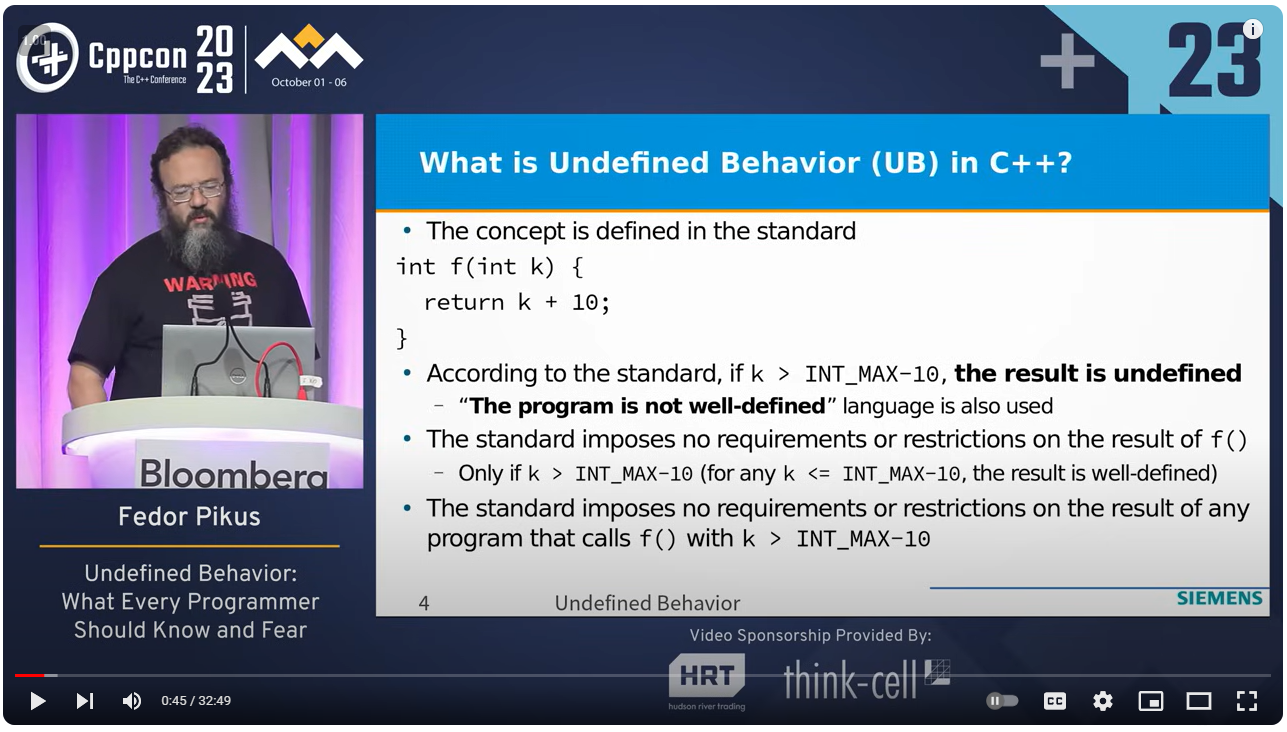 Registration is now open for CppCon 2024! The conference starts on September 15 and will be held
Registration is now open for CppCon 2024! The conference starts on September 15 and will be held