Using RAII to remedy defect where not all code paths performed required exit actions -- Raymond Chen
 A missing
A missing DismissUI() call on one code path led to a subtle bug—but rather than patching it with more try/catch and return logic, there’s a cleaner C++ solution. This article shows how to use RAII and wil::scope_exit to guarantee cleanup across all code paths, even in asynchronous callbacks.
Using RAII to remedy a defect where not all code paths performed required exit actions
by Raymond Chen
From the article:
A team asked me to review their pull request that fixed a bug that was caused by failing to perform some required action along all code paths. Here’s a simplified sketch:
void MySpecialFeature::OnButtonClick() { try { auto file = PickFile(); if (!file) { DismissUI(); return; } if (ConfirmAction()) { if (m_useAlgorithm1) { // StartAlgorithm1 invokes the lambda when finished. StartAlgorithm1(file, [self = shared_from_this()] { self->DismissUI(); }); } else { RunAlgorithm2(file); DismissUI(); } } else { // this block was missing DismissUI(); } } catch (...) { DismissUI(); } }

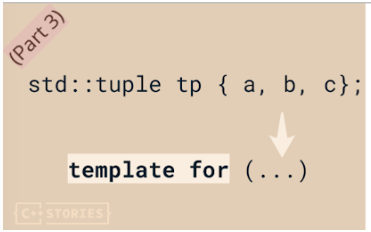 In this final part of the tuple-iteration mini-series, we move beyond C++20 and C++23 techniques to explore how C++26 finally brings first-class language support for compile-time iteration. With structured binding packs (P1061) and expansion statements (P1306), what once required clever template tricks can now be written in clean, expressive, modern C++.
In this final part of the tuple-iteration mini-series, we move beyond C++20 and C++23 techniques to explore how C++26 finally brings first-class language support for compile-time iteration. With structured binding packs (P1061) and expansion statements (P1306), what once required clever template tricks can now be written in clean, expressive, modern C++. std::format allows us to format values quickly and safely. Spencer Collyer demonstrates how to provide formatting for a simple user-defined class.
std::format allows us to format values quickly and safely. Spencer Collyer demonstrates how to provide formatting for a simple user-defined class. Modern C++ offers elegant abstractions like std::ranges that promise cleaner, more expressive code without sacrificing speed. Yet, as with many abstractions, real-world performance can tell a more nuanced story—one that every engineer should verify through careful benchmarking.
Modern C++ offers elegant abstractions like std::ranges that promise cleaner, more expressive code without sacrificing speed. Yet, as with many abstractions, real-world performance can tell a more nuanced story—one that every engineer should verify through careful benchmarking. If you’re a regular reader of Sandor's blog, you know he's been sharing what he learned about new C++ language and library features ever since C++20. You probably also read his CppCon 2025 Trip Report. And this post is where the two come together.
If you’re a regular reader of Sandor's blog, you know he's been sharing what he learned about new C++ language and library features ever since C++20. You probably also read his CppCon 2025 Trip Report. And this post is where the two come together.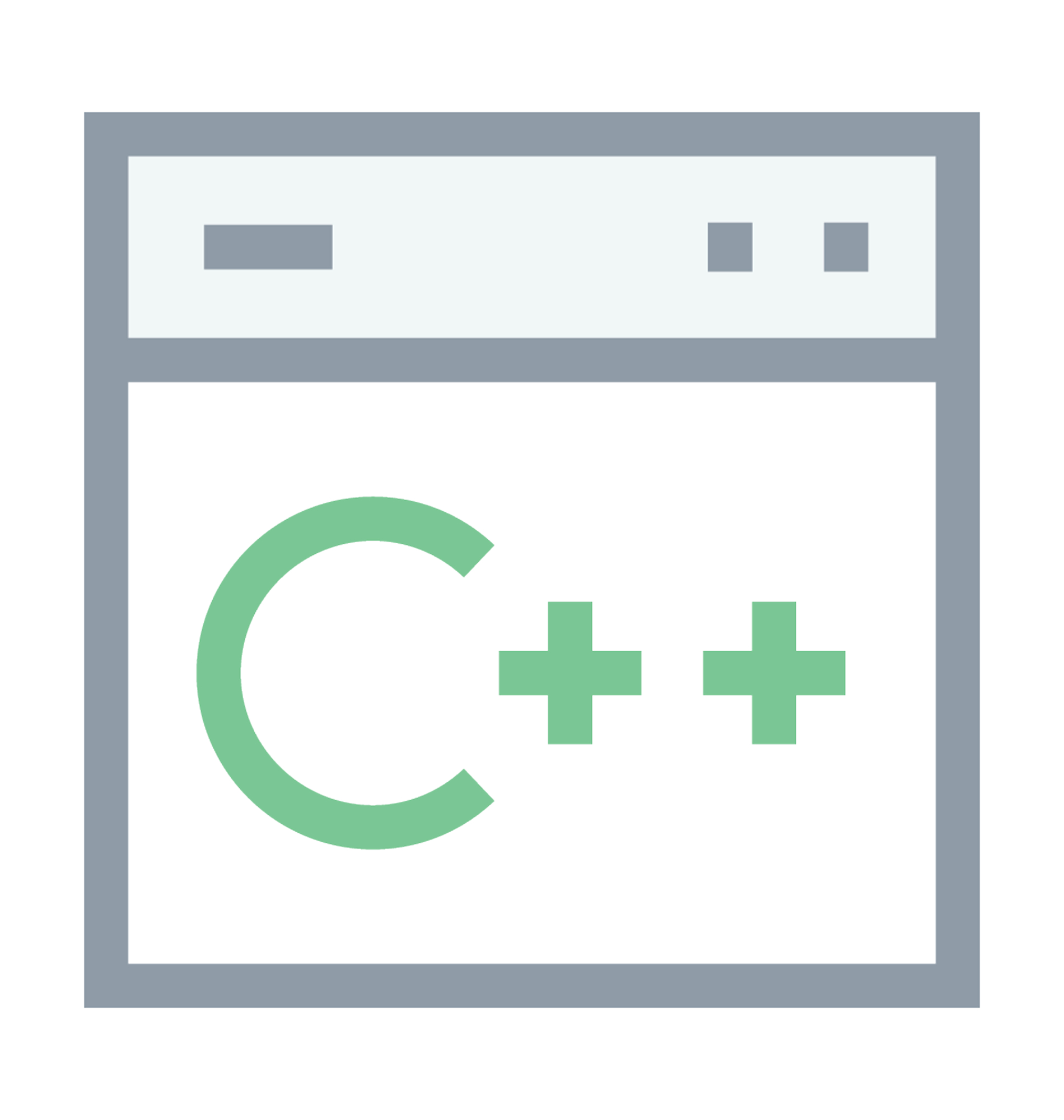 This post chronicles a month-long experiment using C++26 reflections to automate the generation of pybind11 bindings, blending the promise of modern metaprogramming with real-world complexity. It offers a candid look at what worked beautifully, what fell short, and what future language features could make reflection-driven automation even more powerful.
This post chronicles a month-long experiment using C++26 reflections to automate the generation of pybind11 bindings, blending the promise of modern metaprogramming with real-world complexity. It offers a candid look at what worked beautifully, what fell short, and what future language features could make reflection-driven automation even more powerful.