Using Senders/Receivers -- Lucian Radu Teodorescu
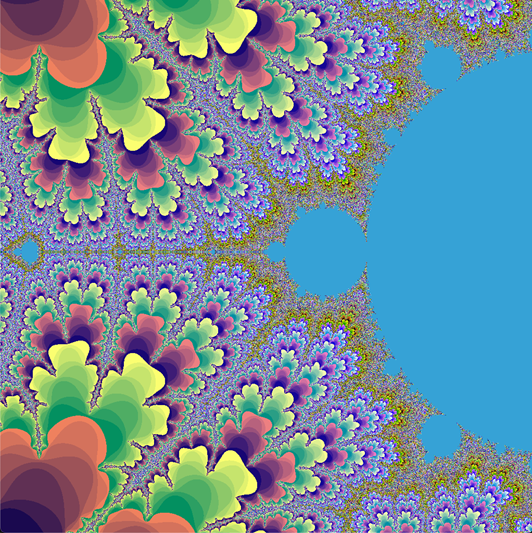 C++26 will introduce senders/receivers. Lucian Radu Teodorescu demonstrates how to use them to write multithreaded code.
C++26 will introduce senders/receivers. Lucian Radu Teodorescu demonstrates how to use them to write multithreaded code.
Using Senders/Receivers
by Lucian Radu Teodorescu
From the article:
This is a follow-up to the article in the previous issue of Overload, which introduced the upcoming C++26 senders/receivers framework [WG21Exec]. While the previous article focused on presenting the main concepts and outlining what will be standardized, this article demonstrates how to use the framework to build concurrent applications.
The goal is to showcase examples that are closer to real-world software rather than minimal examples. We address three problems that can benefit from multi-threaded execution: computing the Mandelbrot fractal, performing a concurrent sort, and applying a graphical transformation to a set of images.
All the code examples are available on GitHub [ExamplesCode]. We use stdexec [stdexec], the reference implementation for the senders/receivers proposal. Additionally, some features included in the examples are not yet accepted by the standard committee, though we hope they will be soon.

 The C++ standard library provides various inserters like
The C++ standard library provides various inserters like  With C++26, the introduction of erroneous behavior provides a well-defined alternative to undefined behavior when reading uninitialized values, making it easier to diagnose and fix potential bugs. This blog post explores the impact of P2795R5, how compilers will handle erroneous values, and the new
With C++26, the introduction of erroneous behavior provides a well-defined alternative to undefined behavior when reading uninitialized values, making it easier to diagnose and fix potential bugs. This blog post explores the impact of P2795R5, how compilers will handle erroneous values, and the new  Contract assertions, introduced in proposal P2900 for C++26, provide a robust mechanism for runtime correctness checks, offering more flexibility and power than the traditional
Contract assertions, introduced in proposal P2900 for C++26, provide a robust mechanism for runtime correctness checks, offering more flexibility and power than the traditional 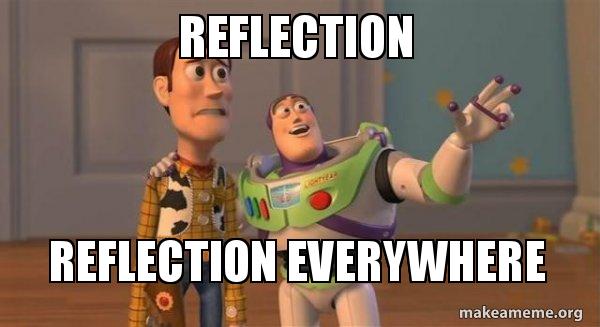 In this blog post, we’ll explore implementing order-independent keyword arguments for C++ through use of C++26’s
In this blog post, we’ll explore implementing order-independent keyword arguments for C++ through use of C++26’s 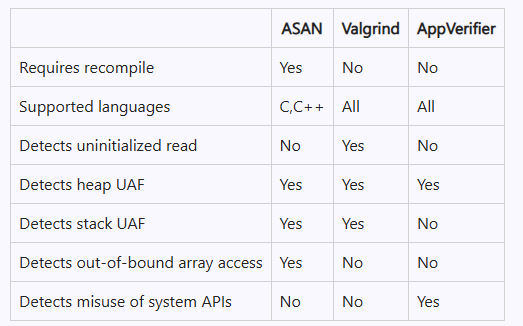
 Bjarne Stroustrup, the creator of C++, has outlined his vision for the language’s future in his article "21st Century C++," emphasizing the need for safer and more modern coding practices without abandoning its powerful legacy. His approach advocates for incremental improvements, such as guideline-enforcing profiles and enhanced type safety, ensuring C++ remains relevant in an era of heightened security and performance demands.
Bjarne Stroustrup, the creator of C++, has outlined his vision for the language’s future in his article "21st Century C++," emphasizing the need for safer and more modern coding practices without abandoning its powerful legacy. His approach advocates for incremental improvements, such as guideline-enforcing profiles and enhanced type safety, ensuring C++ remains relevant in an era of heightened security and performance demands.